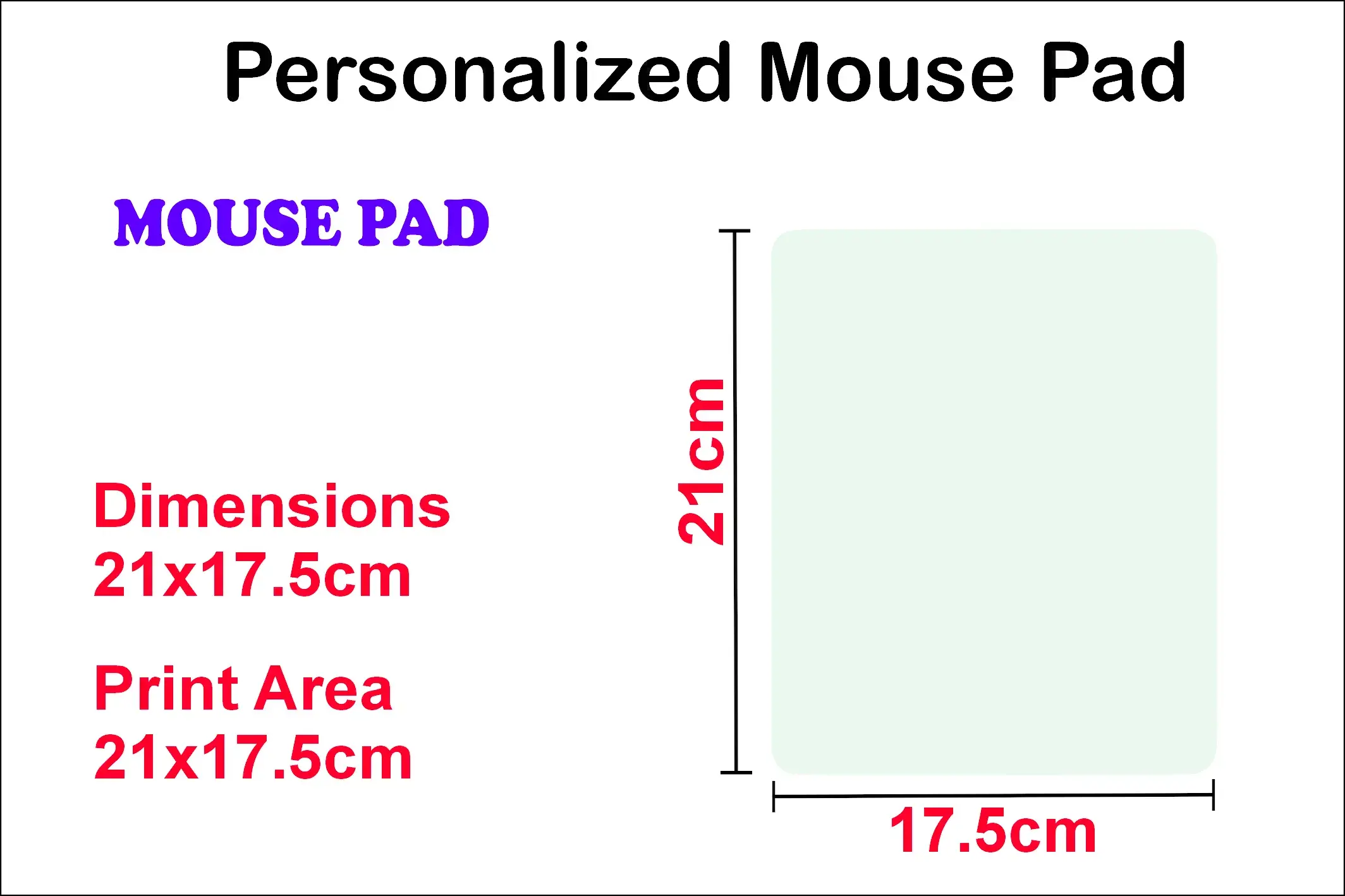Ordering Process
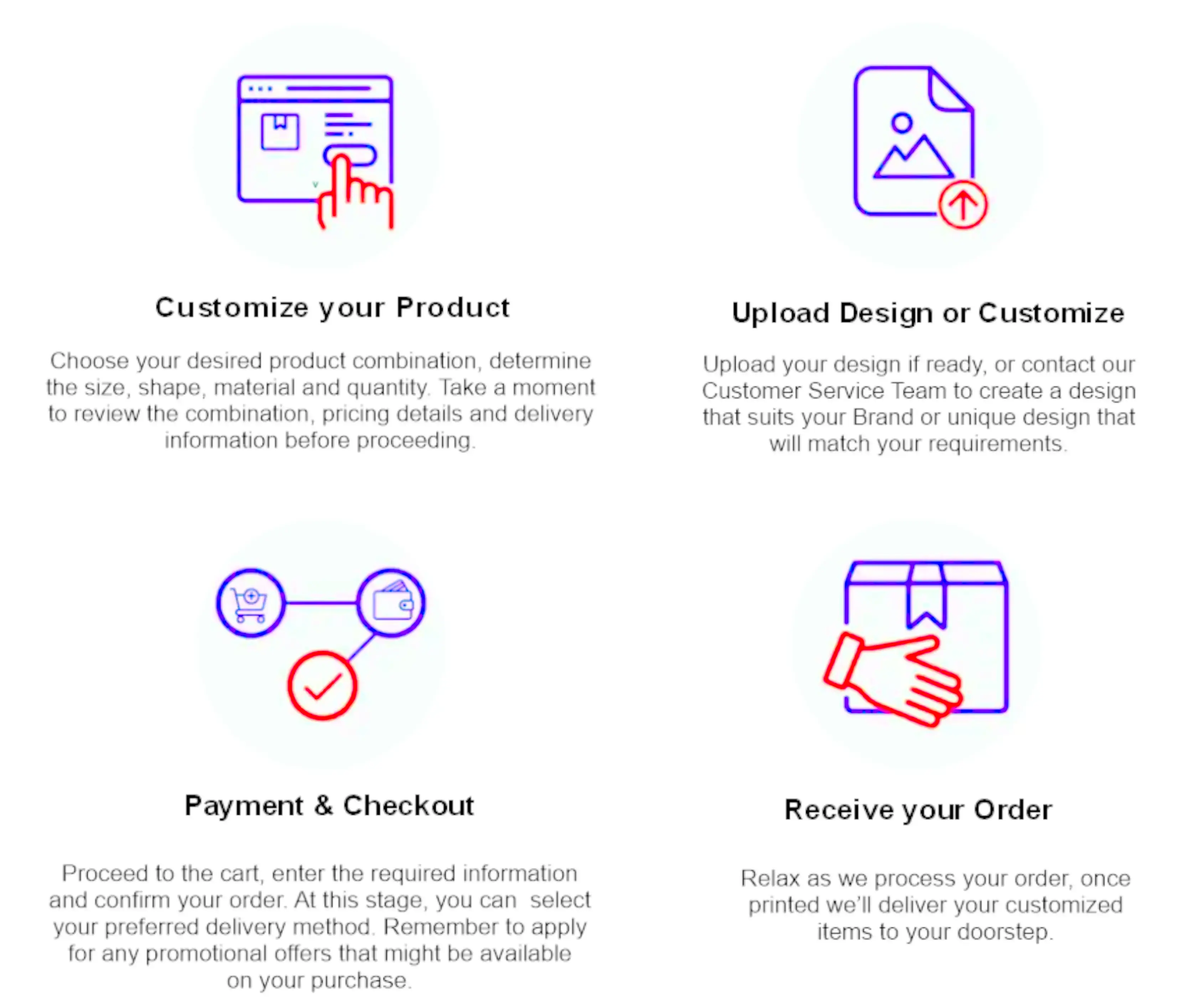
Help Required
You may contact us by email sales@homelandservices.in or alternately contact our Sales Team on 9657396880.
Print More Save Move
For higher quantities valued over Rs15,000 you may request discounted quote from our Sales Team. Send your request via the Discount Inquire Form
Frequently Asked Questions
What materials are the personalised mouse pads made of?
The mouse pads are made of rubber with a smooth surface for printing.
How many types of mouse pads are available
Presently we have just one type of mouse pad available namely – standard mouse pad with 0.2 cm thickness.
Can I print on both sides of the custom mouse pad?
No. Our mouse pas are printed on one side only.
What color mouse pad do you offer?
Our mouse pad comes with a black base and the top printing surface is white.
Is the print on mouse pad waterproof?
Yes, it is water-resistant though care should be taken to avoid hard soap or bleach
How can I clean my custom mouse pad?
Mouse pads are easy to maintain. You can use a soft damp cloth or sponge and wipe the mouse pad with warm water to get rid of any stains or dirt, but don’t soak it.
What technique do you use for printing?
We use sublimation printing technique that involves heat press to the mouse pad thereby making it long-lasting.
Can I upload photos from my mobile phone?
Yes - you can easily upload images from your mobile, Facebook, tablet, laptop or computer.
Do you require a minimum order quantity for mouse pads?
A: You can order a minimum of 1 Mouse Pad or as much as 1000 customized mouse pad in a single order. There is no celling on maximum purchase order. For orders of higher value more than Rs15,000.00 you may request quotation for discount from us and our Sales Team will reach out to you regarding your requirement.
Send your request via Discount Inquire Form
Specifications
Design Guidelines
1. Extend your design elements (like background colors or images) beyond the final trim edge. The standard bleed area is usually 3mm (0.125 inches) to 5mm (0.25 inches) on all sides.
2. Include crop or trim marks in the file to indicate where the paper should be trimmed after printing.
3. Keep important text and design elements at least 5mm (0.25 inches) inside the trim edge to prevent them from being cut off during trimming.
4. Use CMYK color mode for printing, as opposed to RGB which is used for digital screens.
5. Images should be high resolution (usually 300 DPI) to ensure crisp printing quality. Avoid using low-resolution images, which may appear pixelated when printed.